Simulation Tool
Where to find the FlexiO Simulation Tool?
You can go to the simulation tool by clicking on this link: https://b.lifepowr.io/partner_calculator
How to use the Simulation Tool?
Fill in all the requested details.
The capacity of your inverter can only be half of the battery capacity.
For example, if you have a battery with 10kWH capacity, your inverter can have a maximum power of 5kW. This because most batteries are limited to discharge 1:2CAfter you click on “Send” , you can download the simulation to send to your client.
Note: our simulator uses a basic calculation of 30% self consumption when no battery in installed. This calculator only works correctly if the solar and battery system is correclty dimensioned.
How to interpretate the Simulation?
You can see 3 columns in the example below. We go in detail how in interpretate these columns:
1. Only Solar Panels
These are the savings on your energy bill when only installing solarpanels
2. Variable tariff, no FlexiO
These are the savings on your energy bill when installing solarpanels and a battery, but no FlexiO steering
3. Dynamic tariff with FlexiO
These are the savings on your energy bill when installing solarpanels and a battery and a FlexiO steering on a dynamic tariff. The red part of this column is income generated by participating in grid balancing services.
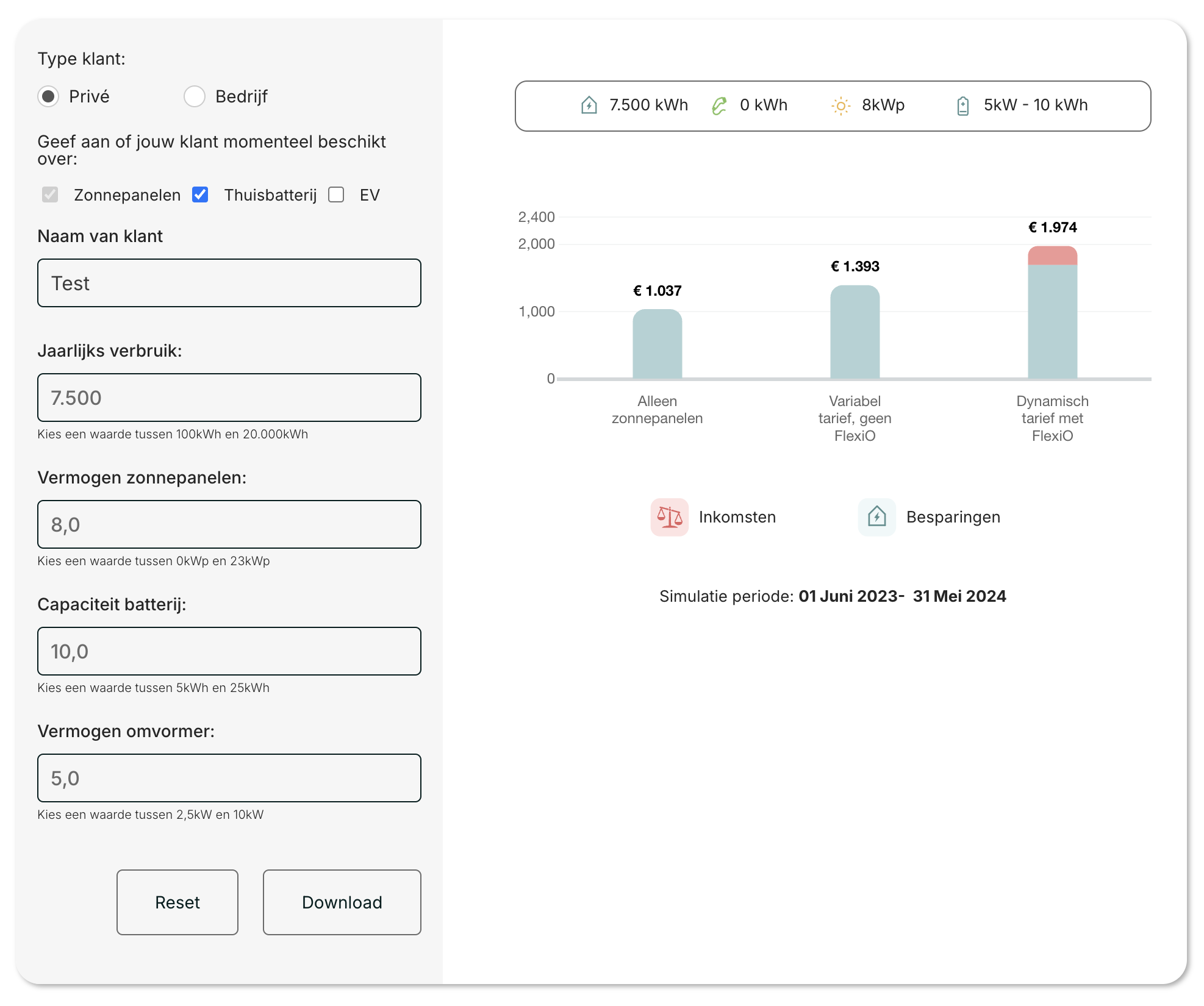
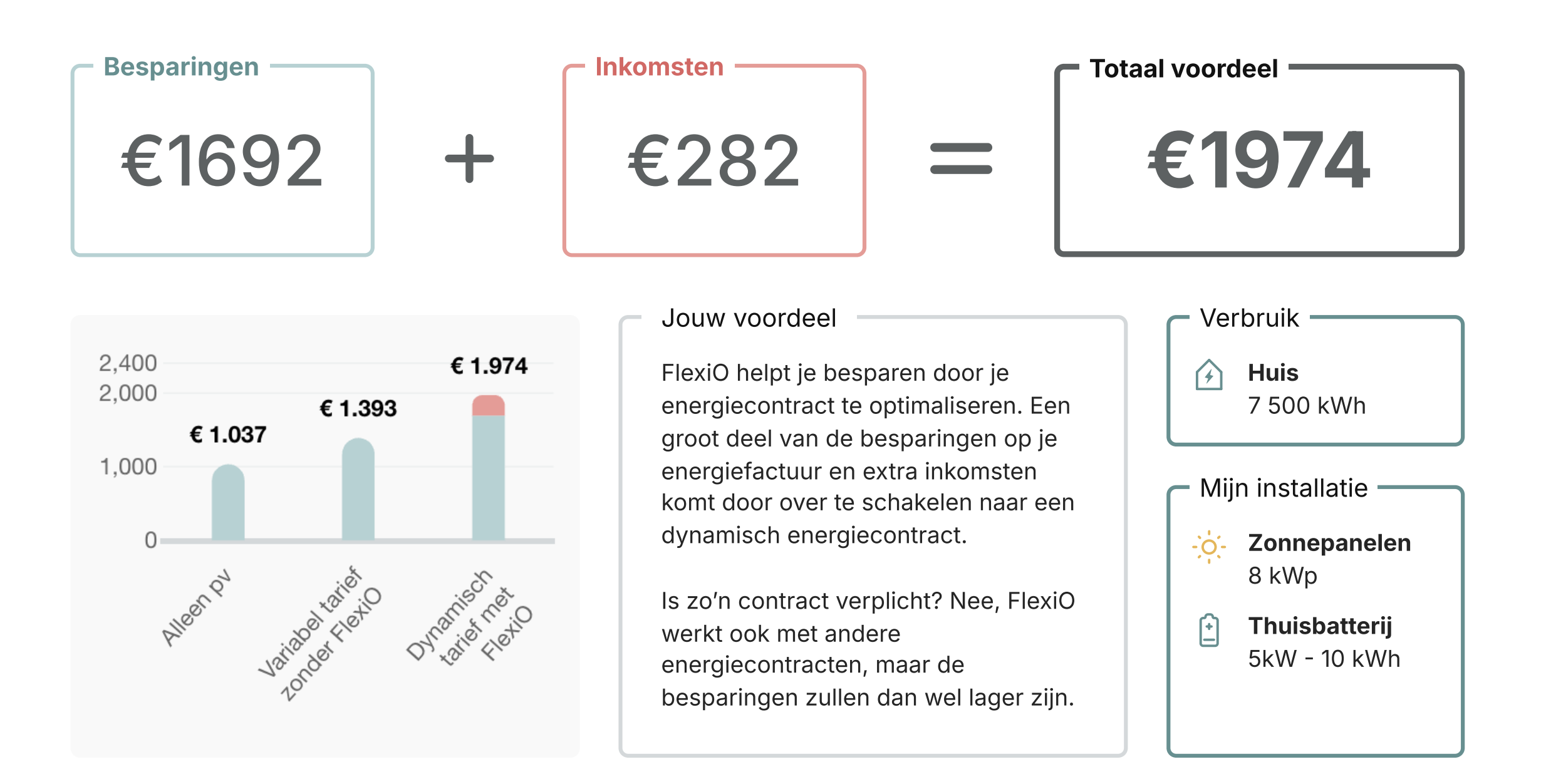
4. Calculate your ROI
To calculate what your return on investment is, simply divide your total installation cost by the total profit.