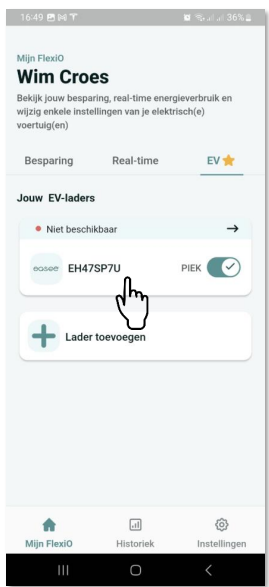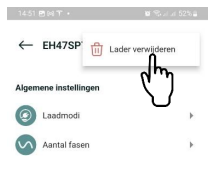Deactivate or remove the charger
Do you want to deactivate the charger so that it is no longer controlled by FlexiO? This can be done easily by following the steps below.
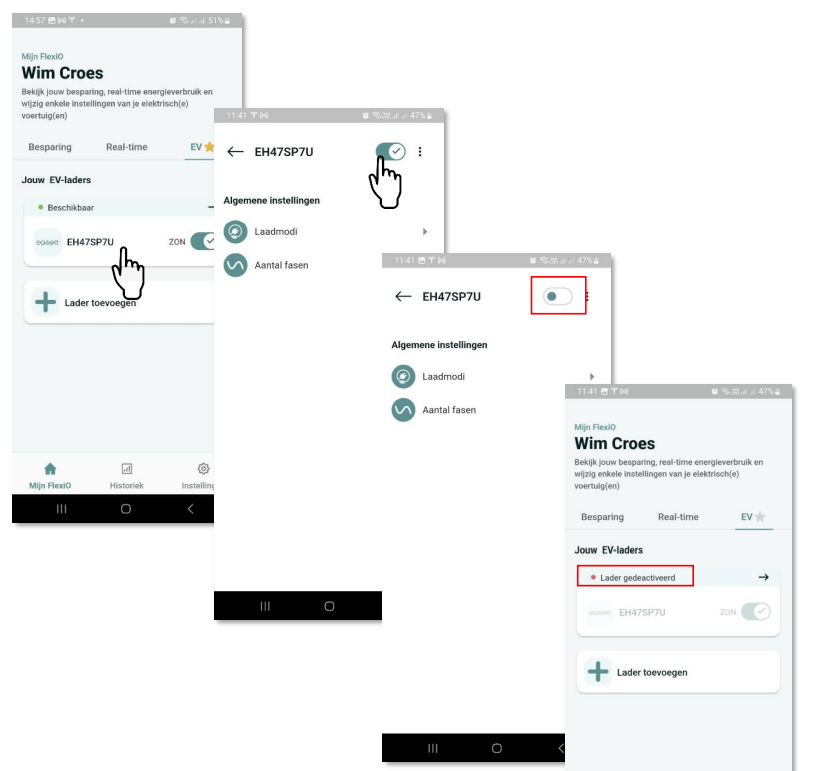
Removing the charger
If you are encountering issues with the operation of the charger due to FlexiO, we recommend not removing it but deactivating it instead.
This allows your installer or LIFEPOWR to still analyze the data. Once the charger is removed, we will no longer have data from it, and the cause of the problem cannot be determined.
If you still want to remove the charger, you can select it, then select the three dots on top to open the menu, and select “Delete Charger”.