FlexiObox is offline: "Uh-oh! The selected home is not connected"
Procedure to get your FlexiObox back online
If you receive a notification in the app or by email that your FlexiObox is offline, follow the steps below to bring it back online:
Step 1: Open MyFlexiO
Open de MyFlexiO App on your smartphone, log in with your FlexiO account.
Check if the text "Uh-oh! The selected home is not connected" is displayed.
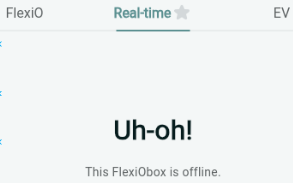
If this is the case, the FlexiObox does not have access to the internet, and a restart of the device will be necessary. Proceed to Step 2.
Step 2: Restart your FlexiObox.

Go to your FlexiObox and locate the USB-C adapter (the power adapter that is plugged into the outlet and connected to the FlexiObox).
Unplug the power adapter: either from the outlet or carefully unplug the USB-C connector from the FlexiObox.
The FlexiObox LEDs will now be off.
Wait for 10 seconds.
Plug the power back in.
After less than a minute, the green LED on the FlexiObox should light up continuously. → If this is not the case, please inform LIFEPOWR of error 2.5.
After a few minutes, the “Uh-Oh” message in MyFlexiO should disappear, and the graphs should be visible again.
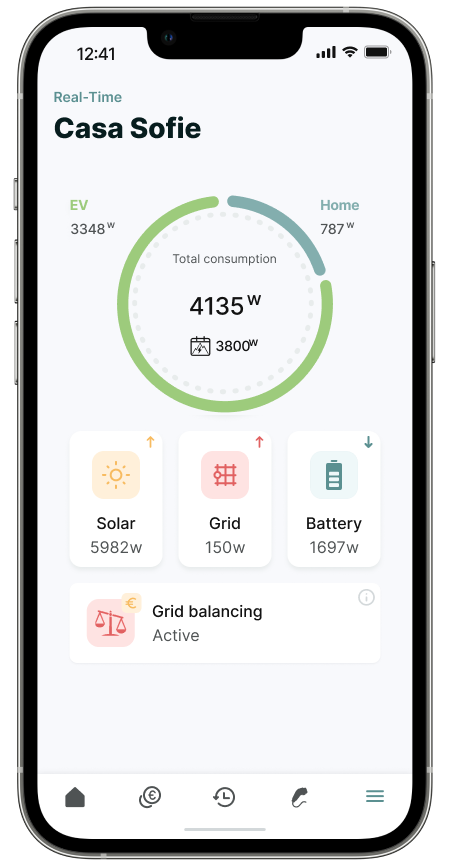
→ If this is not the case, proceed to Step 3.
Step 3: Restart your modem.
Restart the modem according to the instructions provided by your internet service provider.
TELENET: Hoe herstart ik mijn modem - (only Dutch and French)
PROXIMUS: How to restart your devices for internet and TV
Wait until the modem has fully restarted: you can easily test internet access by using a computer, smartphone, or other device connected to the local network.
Repeat Step 2: restart the FlexiObox.
After a few minutes, MyFlexiO should display data (graphs, live).
→ If this is not the case, proceed to Step 4.
Stap 4: Check the diagnostic page of your FlexiObox.
Open the following link on a computer, smartphone, or other device connected to the local network. http://myio.local
Important: Type the full address including http://, as some web browsers default to https://, which will not work.Check the diagnostic page of the FlexiObox: take a screenshot or a photo of the page.
Please provide this screenshot or photo to us by replying to the email. If you did not receive an email from us, you can contact us via the support page.