Activation of the P1 port on your digital meter
What is the P1 port?
The P1 port is a plug connection on the digital meter that can be connected to an energy consumption manager, such as FlexiO. This allows energy consumption to be read quickly and accurately.
Connection to the P1 port is required if you want FlexiO to participate in Grid Balancing.
P1 Port Activation
Your installer will request to activate the P1 port. With Fluvius, Ores, and Resa, the P1 port is not enabled by default, and you will need to configure or request this yourself.
You can always check if the port is open via the display of your digital meter. If a triangle appears above the P1 (or GP if you have two user ports) label, the port is open. If there is no triangle, the port has not yet been activated.
How to Activate the P1 port Yourself
Vlaanderen
Fluvius: login on MyFluvius
Brussels Gewest
Sibelga: P1 default status is open
Wallonië
Ores: call 078 15 78 01 https://www.ores.be/particulier/port-client
Resa: login on MyResa
Maximum waiting period after request: 72 hours.
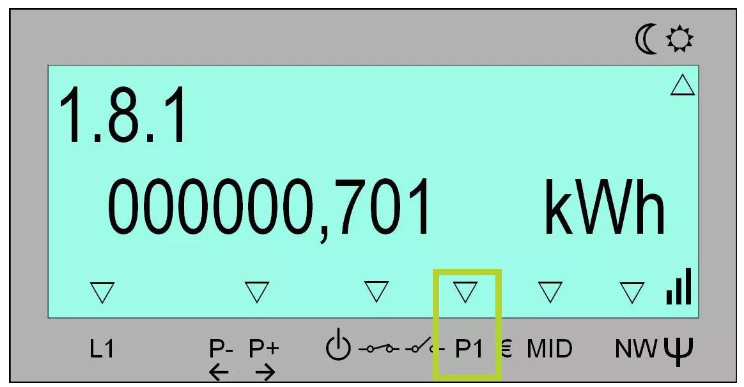
Connection to FlexiObox
Depending on the situation, your installer will connect the FlexiObox to the P1 meter
via a cable
or wirelessly via the Homewizard Wi-Fi dongle.
Some digital meters are equipped with 2 ports: P1 and S1. Make sure the correct port is connected.

Data from your digital meter
As the owner of this data, you are responsible for granting access to this port.
In our Privacy Policy and Terms and Conditions , you can read why LIFEPOWR uses this data.