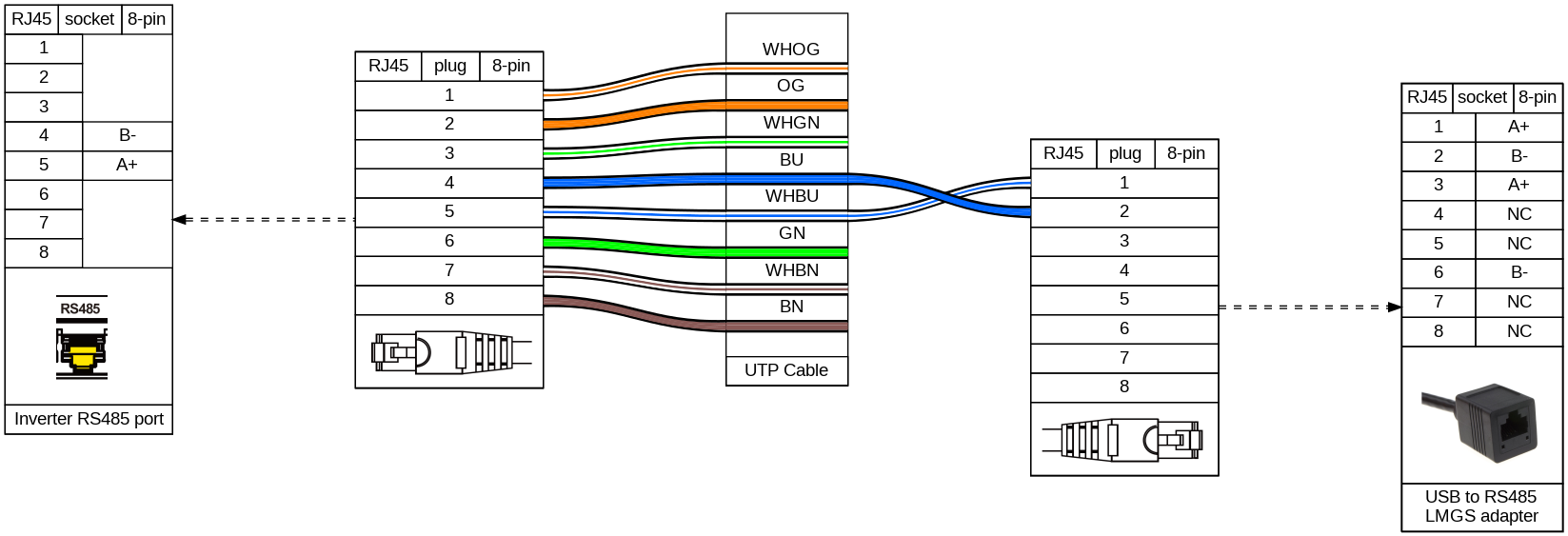Alpha ESS
1. Modbus support
The Sunny Boy Storage 3.7 / 5.0 / 6.0 models support modbus TCP connections. By default the modbus connection is disabled and has to be enabled on the inverter user interface.
2. Connection guide
2.1. Simplified connection diagram
3. Modbus activation guide
3.1. Modbus TCP
3.2. Modbus RTU
3.2.1. Inverter side
For RS485 communication connection, please follow the below steps:
Loosen the cable glands on the COM connection cover, and then unscrew the 4
screws on the COM connection cover.Lead the communication cables through the cable glands of the COM connection
cover, don’t tighten the swivel nuts of the cable glands.
Insert the RJ45 plugs to the relative RJ45 sockets.Place the COM connection cover against the inverter housing and tighten the 4
screws, at last secure the swivel nut of the cable glands.
The pin definition of the communication ports:

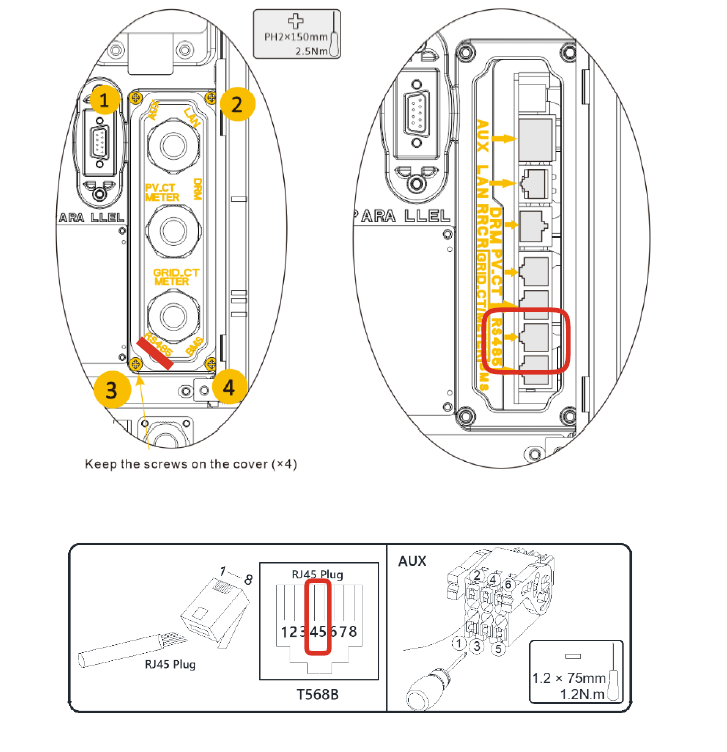
3.2.2. FlexiObox side