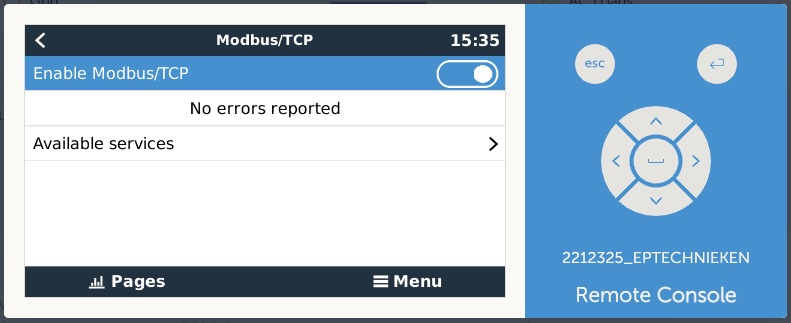Victron
1. Modbus support
The devices with GX built-in, Cerbo GX, Venus GX and CCGX models support modbus TCP connections and are required for communication and measurements. By default the modbus connection is disabled and has to be enabled on the GX user interface. This can either be done using the physical console or the Remote Console using the VRM App.
For gridbalancing it is possible to use the Victron Cerbo GX module combined with the Venos firmware >3.5
It is crucial to install a qualitative Energy Meter to ensure the measurement is accurate enough to participate to gridbalancing. These are the recommended Energy meters
EM540
Victron VM-3P75CT
ABB B21
ABB B23
ABB B24
https://www.victronenergy.com/upload/documents/Datasheet-Energy-Meters-Selection-Guide-EN.pdf
Enable Modbus TCP:
1.1 Select the down (˅) arrow
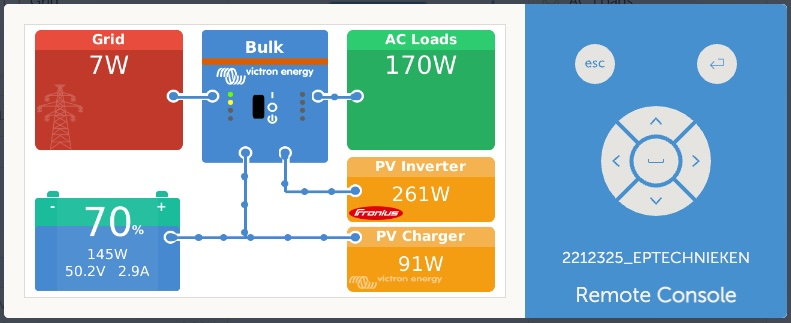
1.2 Select Menu
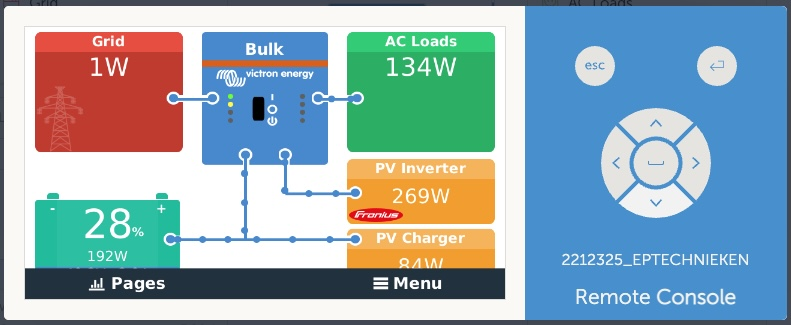
1.3 Select Settings
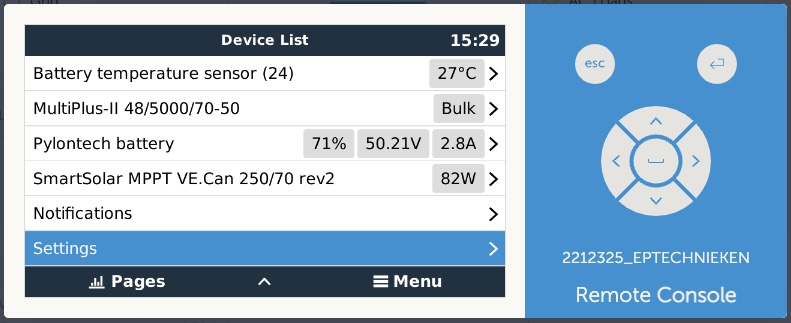
1.4 Scroll down and select Services
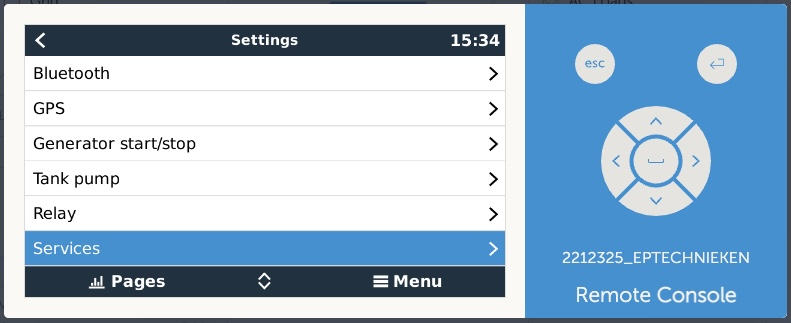
1.5 Select Modbus TCP
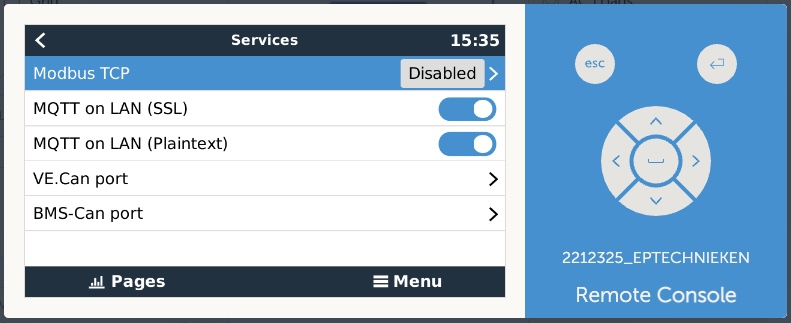
1.6 Toggle Modbus/TCP to on