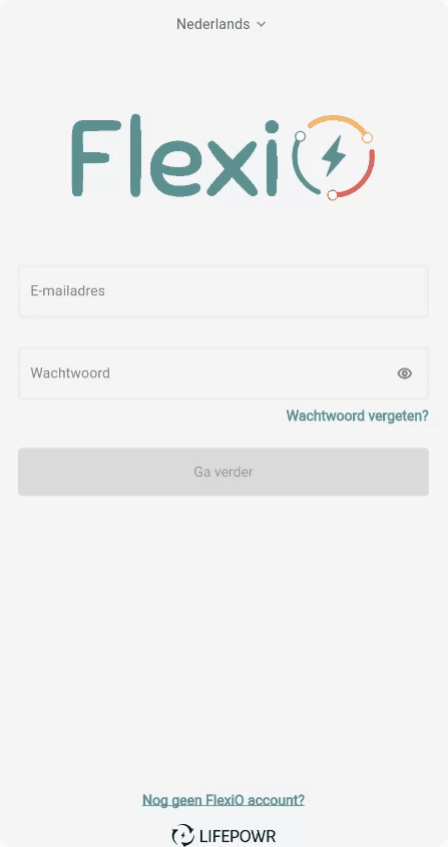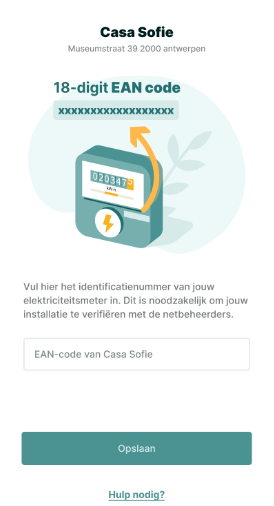Creating/Registering an Account
MyFlexiO App
Once your FlexiO Box has been installed, you can register it using the MyFlexiO App or web App on your PC or tablet at my.flexio.energy
Please make sure you have the following information ready:
The email address you provided to your installer
Your mobile phone number
Your electricity EAN code (18 characters, found on your energy bill or directly on the meter)
Your bank account number
A secure password (minimum of 8 characters, including at least one uppercase letter, one number, and one special character)
Your Information
To create an account, LIFEPOWR requires some of your details. These are used to provide good service and to pay out your earnings.
Name & Phone Number Fill in the fields with your full name and phone number. | 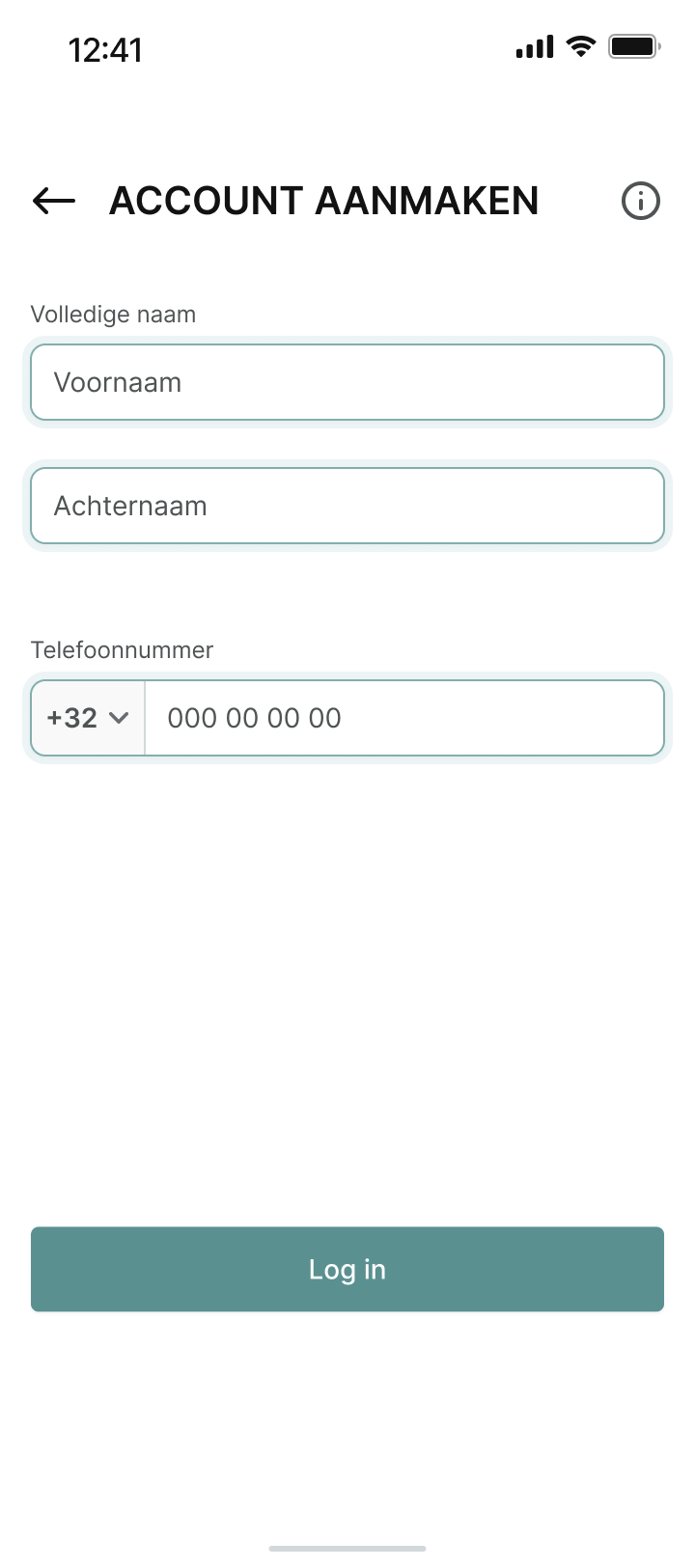 Name and Phone |
|---|
IBAN Number Enter your bank account number and grant LIFEPOWR permission to set up a direct debit. | 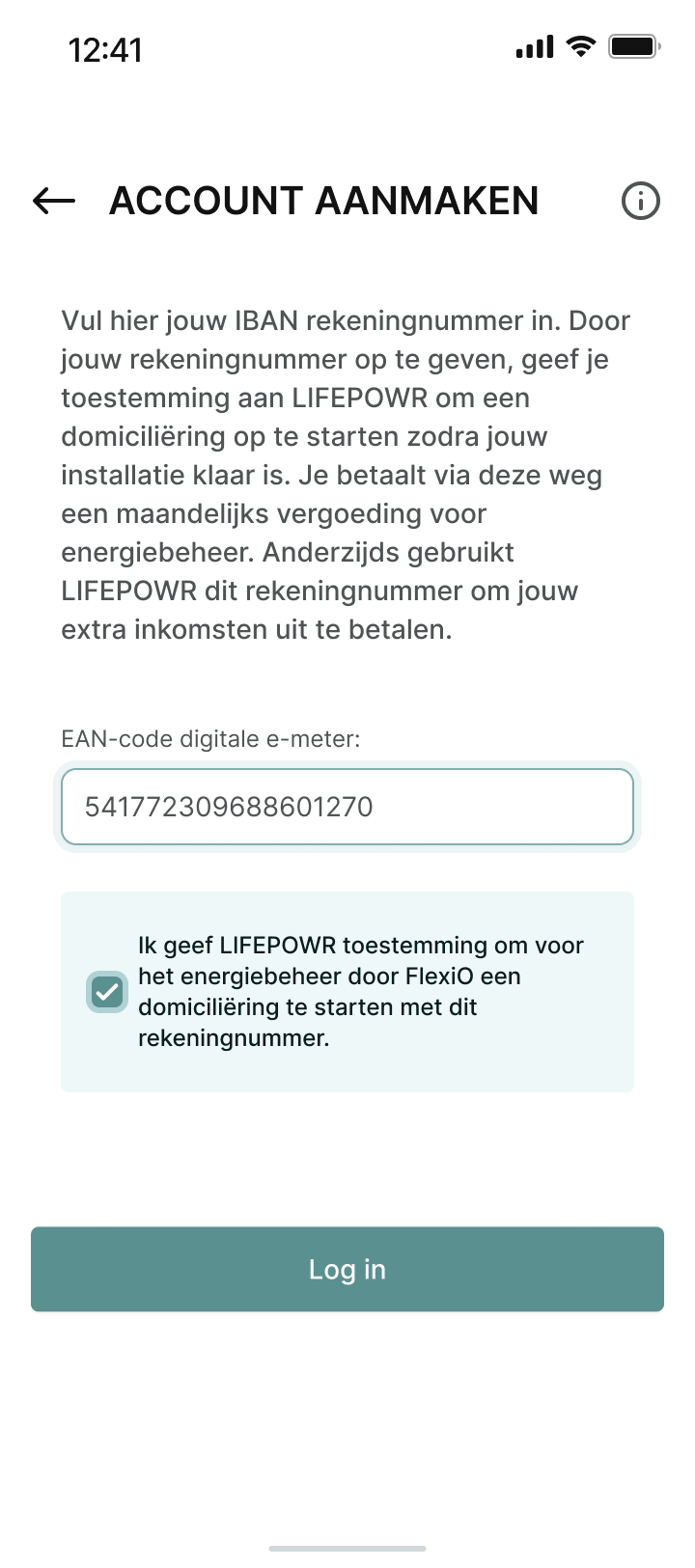 Bank account number |
|---|
Email Address & Password Always use the email address that you provided to your installer. This email address is linked to your FlexiO account, so it is important that you register with the same email address.
Remember that LIFEPOWR will use this email address for essential communications. It is important to provide an address that you check regularly, to ensure that you don't miss any important notifications. | 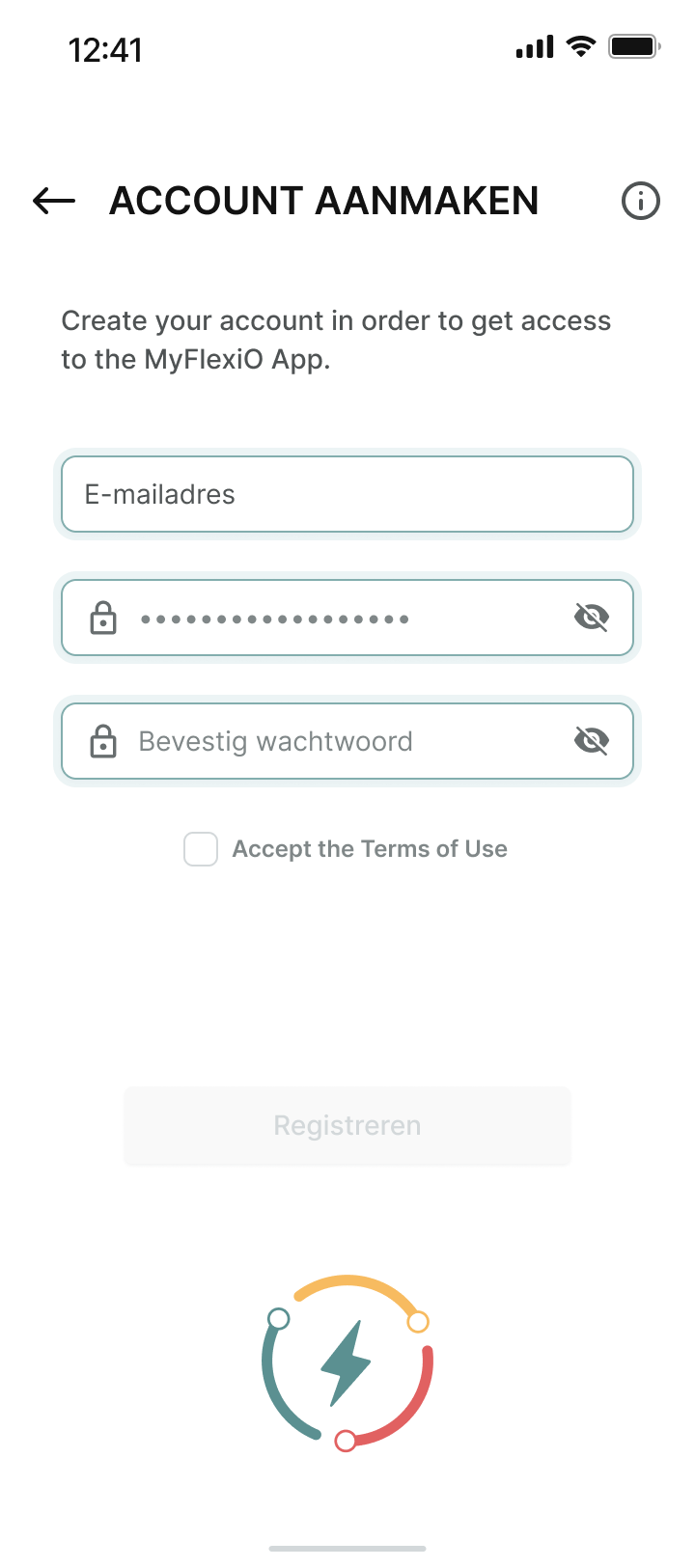 E-mail & Password 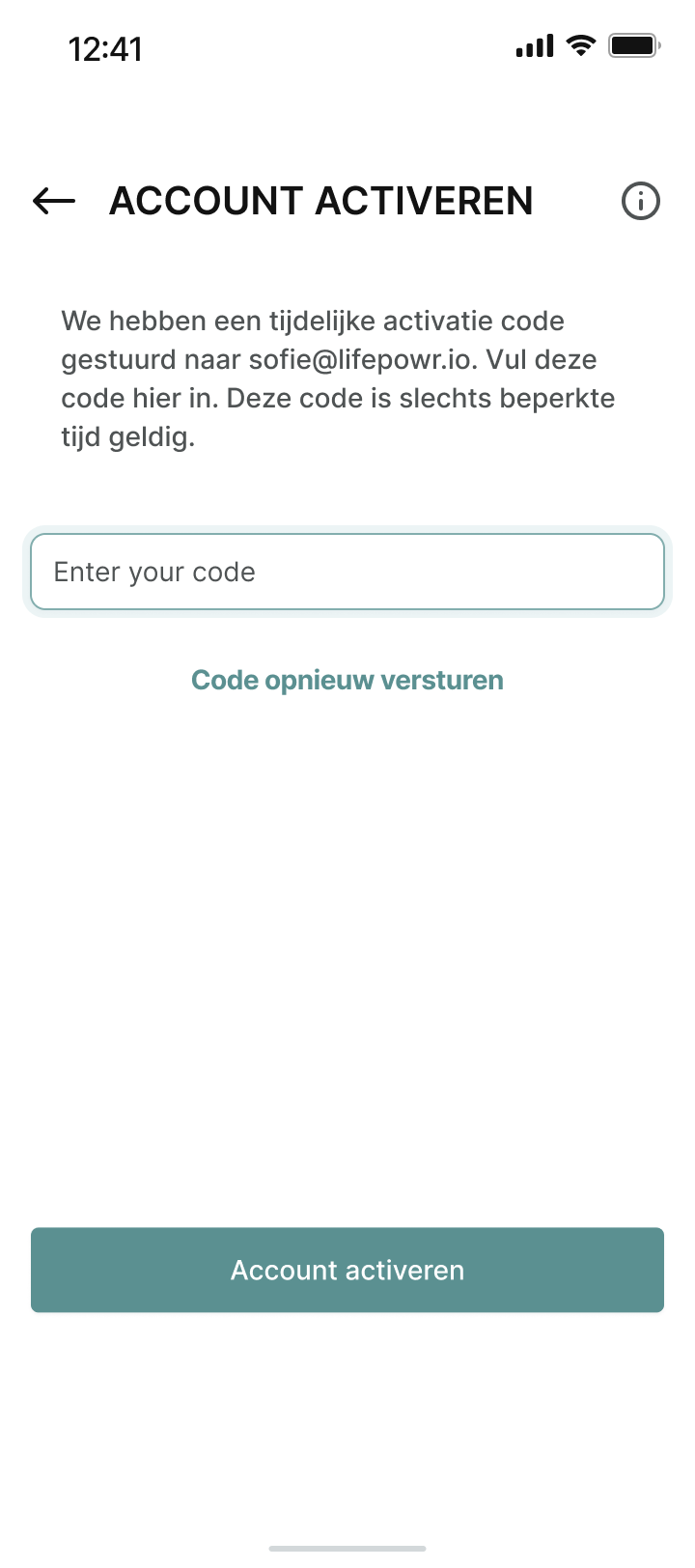 Activation Code |
|---|