FlexiO savings
MyFlexiO App: Savings

Open the FlexiO App and go to the Insights tab (1)
The main screen shows the total value generated by FlexiO for the current year. Using the calendar icon (2) at the bottom of the circle, you can adjust the year.
The value in the circle is the sum of savings from energy management and income from grid balancing for the selected year.
Details of your savings:
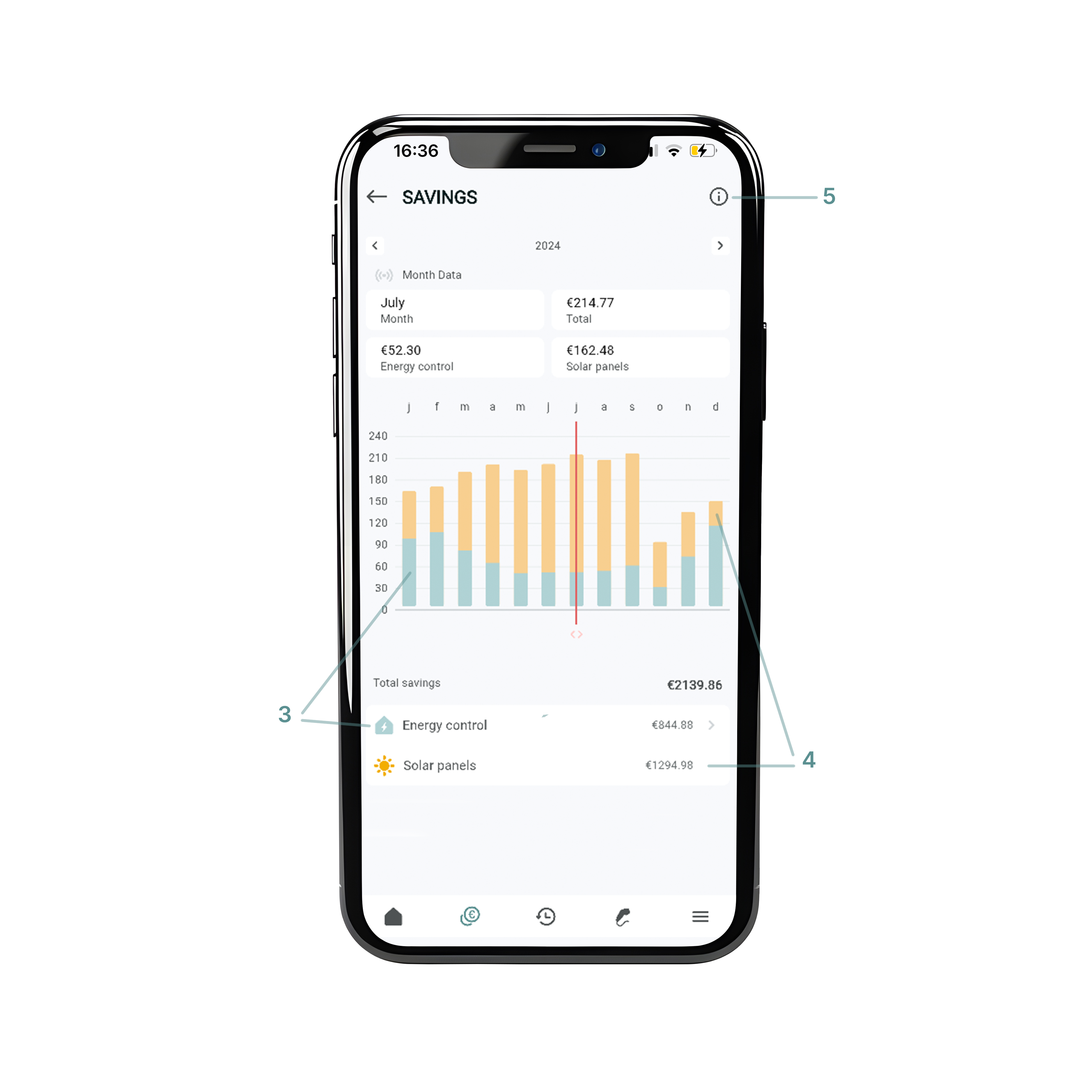
Click on the savings button to see your Energy Control (3) and Solar (4)values. Want to see more details about the FlexiO savings, click on Energy control.
Additional explanations can be found in the app by clicking the information circle (5) in the top right corner.
Note: the current month is not visible nor included in the calculation.
Energy Control Details:

Energy management is the first screen you will see when you request the details (previous nr. 3). Depending on the configuration of your installation, the following data will appear:
EV Control indicates how much you save through smart charging compared to charging at a standard variable energy tariff. This value is highly dependent on how much you charge, the charging mode used, and your energy tariff.
Battery Control indicates what you save through smart control of your battery. This is achieved by focusing on self-consumption, peak consumption, or shifting energy withdrawal and injection to or from the grid over time.
Tariff Choice shows the difference between your energy tariff and a standard variable energy tariff. If this value is negative, there may be a cheaper tariff available in the market. If it is positive, your energy tariff is better than a standard variable tariff.
Note: A low or negative value may indicate a technical problem or incorrect configuration.
Important: A correct recording of the energy tariff in your FlexiO account is important. This was noted by your installer during the installation process.
If your contract changes, you can go to Control your energy tariff in your FlexiObox settings. Your information in the MyFlexiO app
Savings are calculated as the difference between your current energy bill with use of FlexiO, and what you would pay based without the energy installation, billed at a standard variable tariff.
All calculations are based on the information in the FlexiO system. FlexiO reports transparently. So you always know how your energy installation is performing.
See Energy Control and Solar panels for more details.