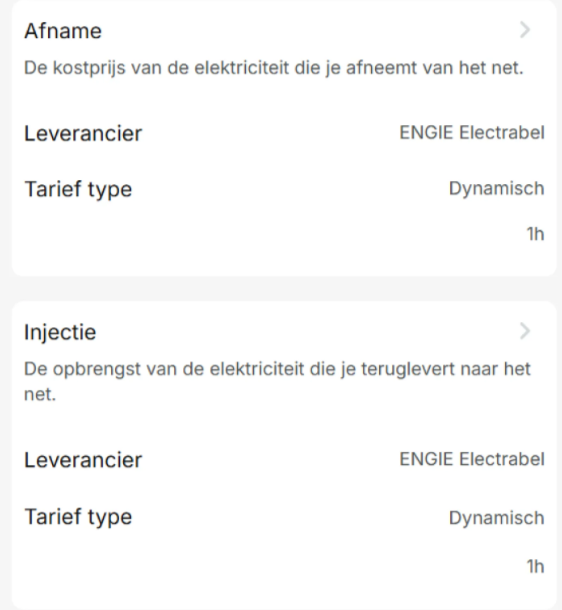Your Users Profile in the MyFlexiO App
Enter the Settings through the Hambrger button ≡ right below the opening screen.
You can always update your information in the MyFlexiO App.
Through the settings, you can view the following details:
cllick on the hamburger button

(3 horizontal stripes right lower conrner)
User Profile
Name & Phone Number
Fill in the fields with your full name and phone number.
Confirm by clicking Save.
IBAN Number
Enter your account number and give permission to LIFEPOWR to set up an automatic direct debit.
Confirm by clicking Save.
You cannot change your email address as it is linked to the FlexiObox. If the email address is no longer in use, please contact us.
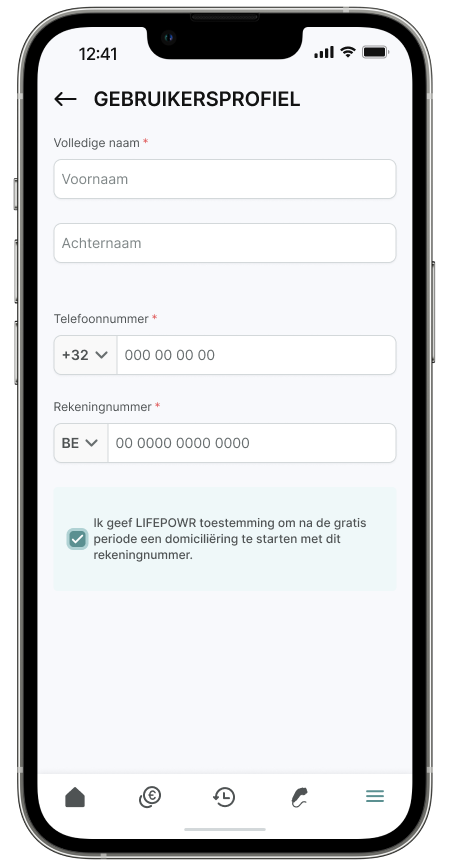
FlexiObox settings
FlexiObox name
Your name and address are mentioned but you can not change them. If you want to change the address please contact us.
EAN-code
Here, the EAN code of the electricity meter is recorded.
The EAN code is entered via a pop-up once your FlexiObox is installed.
Is the EAN code incorrect? Contact us, as you cannot change the EAN code yourself.

Energy Tariff
Keeping your energy contract details up to date is essential for the correct operation of FlexiO!
Want to know what tariffs are compatible with FlexiO? You can find all information here: https://docs.lifepowr.io/user/v1/rate-selection-and-rate-settings
How to set up or change your energy tariff
Go to Settings
Select FlexiObox
Open Energy contract tariff
Enter your consumption and injection tariffs, and specify whether your contract is settled hourly or per 15 minutes
Whenever you change energy supplier or contract, update this information right away. This ensures that FlexiO provides you with the most accurate savings and revenue calculations.
If you still have a fixed or variable tariff, you need to enter the injection and consumption prices (energy price only, without distribution costs or taxes). This information can be found on your energy tariff card. If you can’t find this, contact your energy supplier.