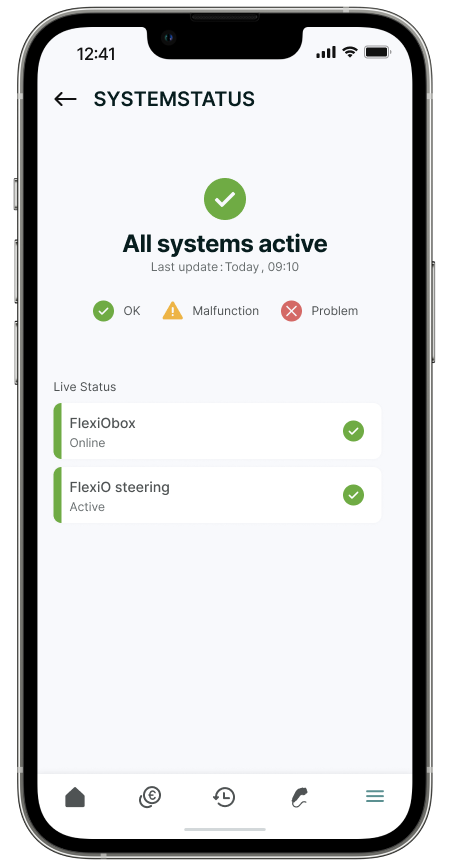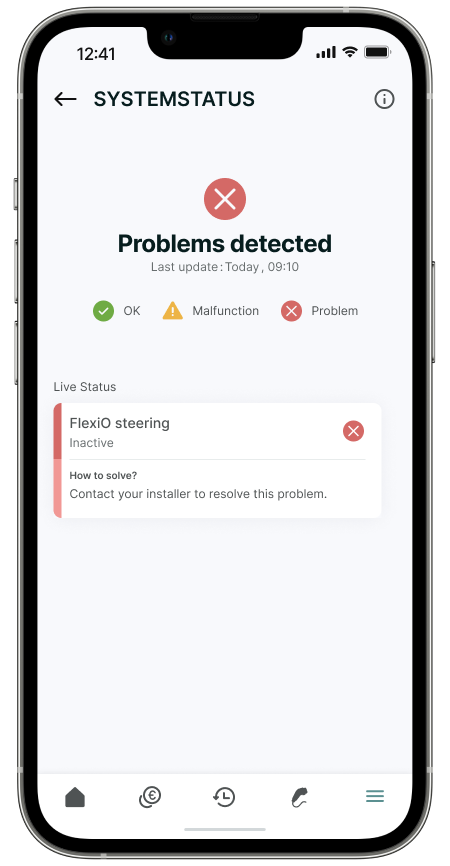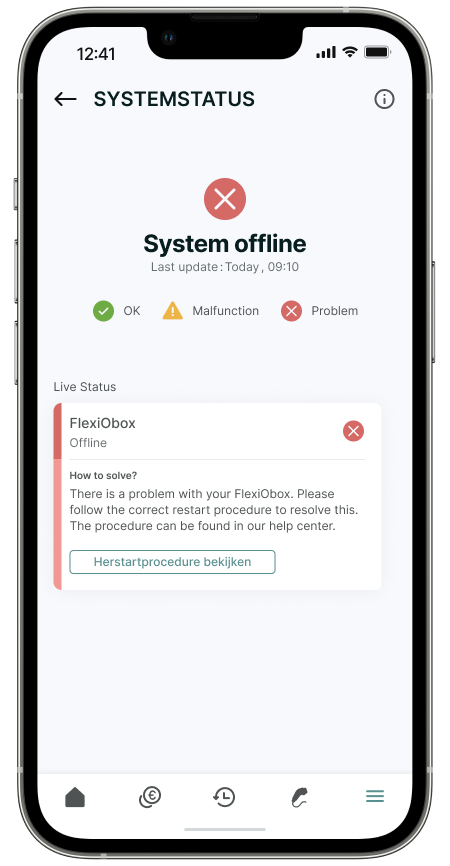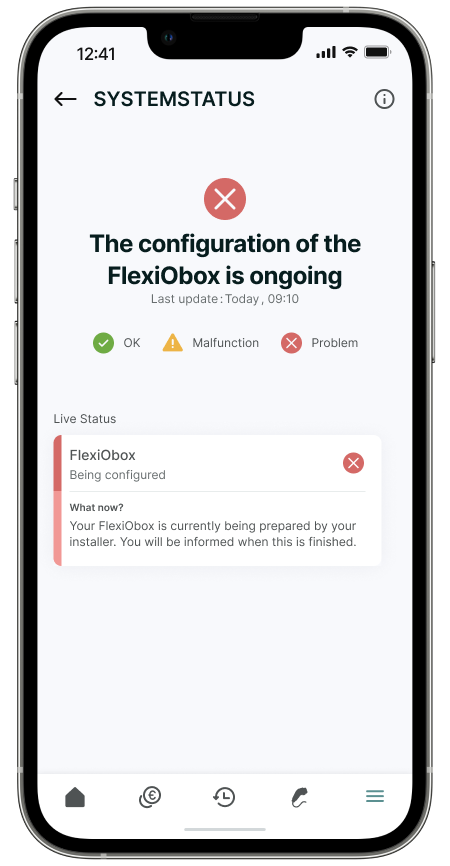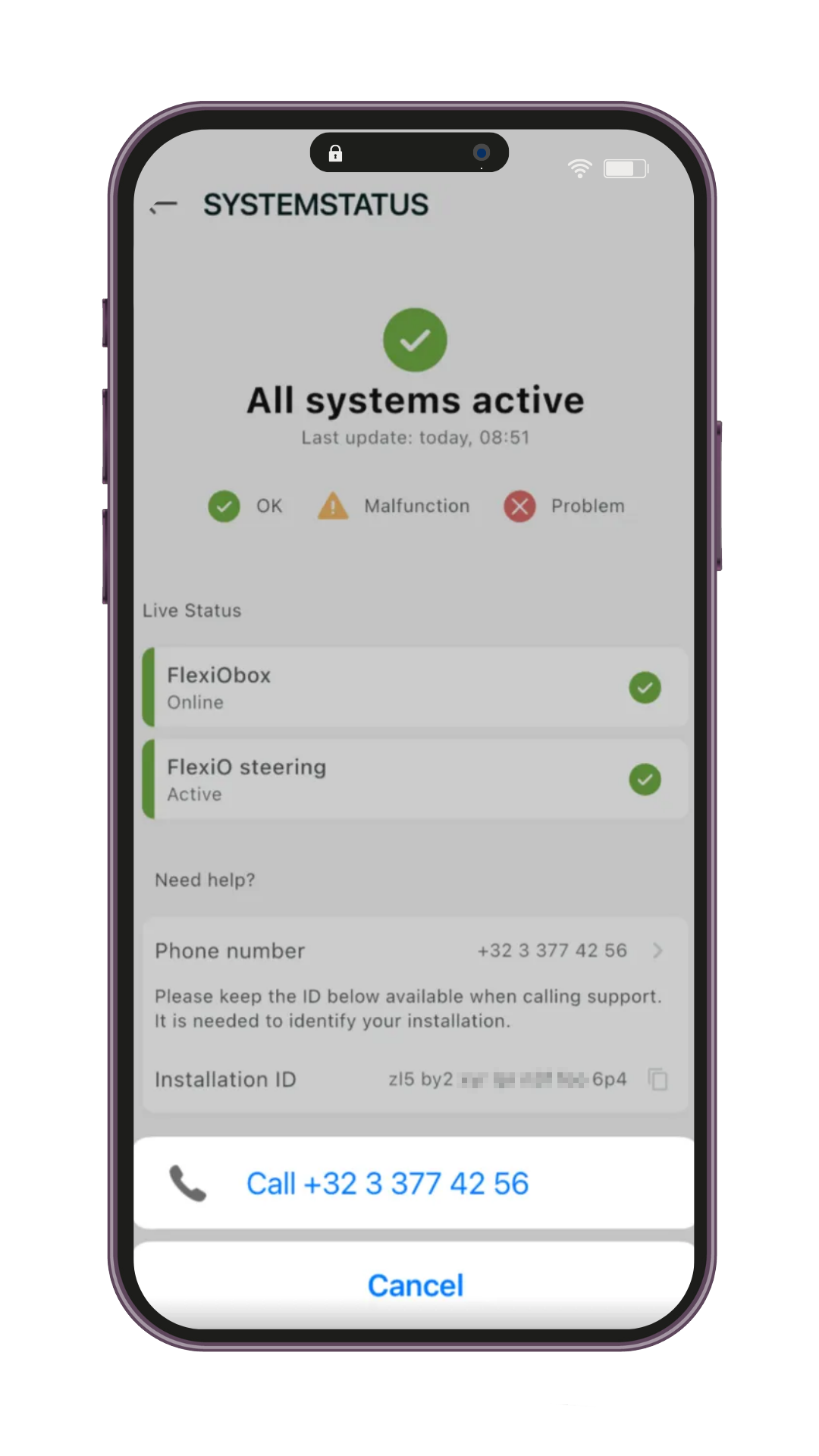FlexiO System Status
If there is a problem with your installation or FlexiO configuration, it will be reported automatically in the MyFlexiO application.
It is important that you react immediately, because at that moment FlexiO will not be able to control your installation in order to generate Savings on your energy bill and you will not be able to participate in Grid balancing.
To make it easy for you, each alert will indicate whether you need to take action and how best to do so. It is very simple.
This page gives you an overview of the notifications that are currently available.
Where can you find the FlexiO System Status?
The app will show a notification on the main screen if something is wrong. If you want to check the status yourself, you can always open it via Settings → Systemstatus.
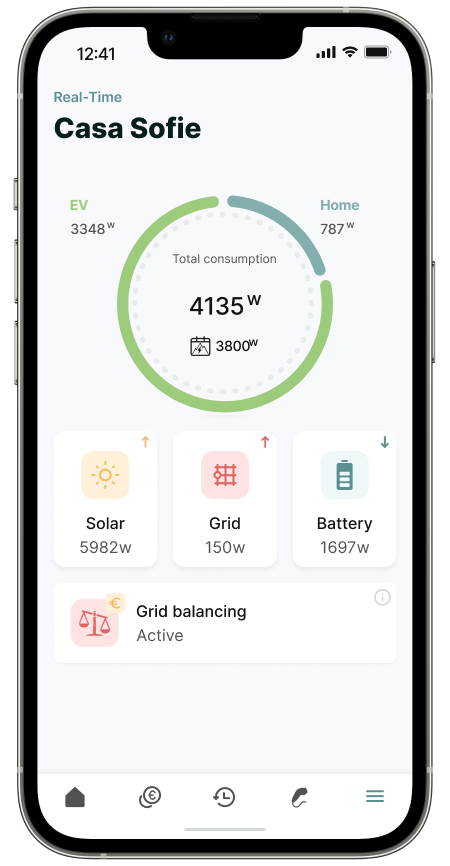
Go to your start screen.
Select the ‘settings’ by clicking the 3 stripes down right.
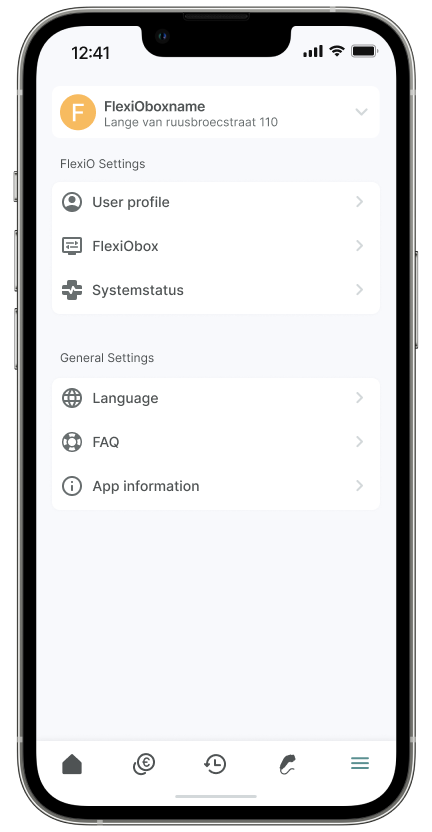
Here you can choose ‘Systemstatus’