[LMGS] "Black Dongle" USB to Modbus RJ45 female (30cm)
Description
Generic Modbus RTU cable with a robust PCB.
This cable connection allows FlexiO to control the inverter by using Modbus RTU.
LIFEPOWR recommends using Modbus RTU rather than Modbus TCP
Modbus RTU uses a direct serial connection between FlexiObox and inverter
Modbus TCP uses the local network and might be slightly less stable or less fail-proof
Inverter list LMGS “Black Dongle”
Solis S5 and some models of Solis S6
Inverter list LMGS “Black Dongle” + LMA2
SolaX
Fronius
For all other Modbus RTU FlexiO compatible inverters: use LMGS “Black Dongle” + LMA1
This cable connection allows FlexiO to control the inverter.
Use this cable together with a RJ45/RJ45 Cat6 S/FTP (LSF2) network cable.
Product images


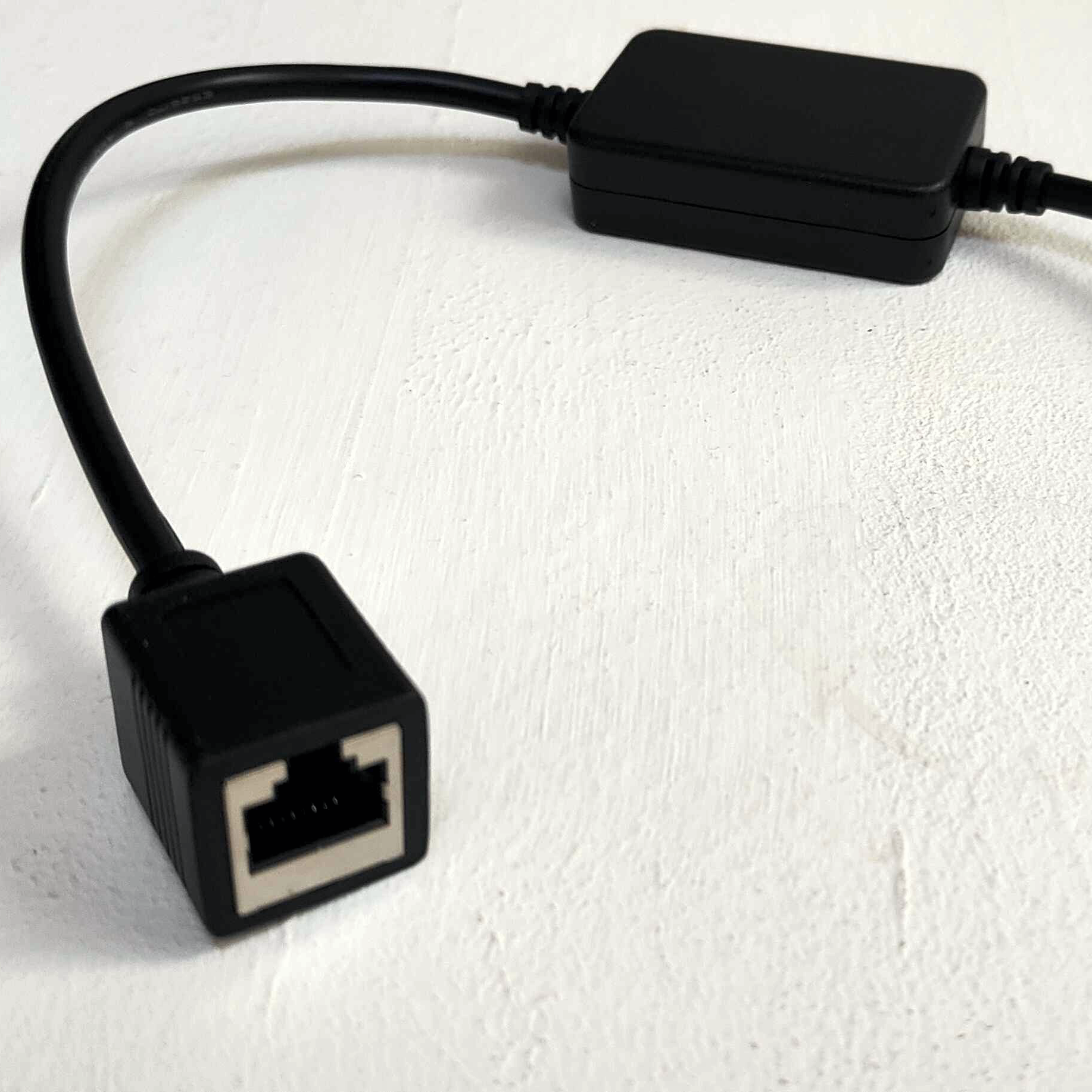
Product images
Installation instructions
Connect the RJ45 connector to the GoodWe inverter.
Connect the other end of the cable (USB) to the FlexiObox.
You can choose which 4 USB ports to use (2x USB 2.0 black and 2x USB 3.0 blue).
More technical details on inverters and charging station configurations can be found here.
Technical details
Data | |
|---|---|
Product number: | LMGS |
Weight: | 120 gram |
Cable length: | 35 cm |
Connector 1: | RJ45 (female) |
Connector 2: | USB-A |
GTIN-13 ref: | 5430004172048 |
Documentation | |
|---|---|
Product datasheet: | |
EU safety leaflet: | |
CE declaration: | |
Certification EMC/ROHS/CEBEC: |
Q&A
Use this cable in combination with a (standard configured) network cable with RJ45 connectors on both ends, with one end connected to the GoodWe inverter.
For the extension, use product number LSF2 or at least a Cat6 S/FTP cable (shielded) to avoid interference and poor QoS.
Related: where to order this product.