MyFlexiO App - Forgot your password
Your FlexiO Account
If you own a FlexiObox, you also have a FlexiO account.
It is important to note that the email address for your FlexiO account must be the same as the email address you provided to the installer. The FlexiObox is linked to that email address.
LIFEPOWR uses your provided email address for all communication. Therefore, it is essential to provide an email address that you check regularly.
Creating Your FlexiO Account
To create a FlexiO account, register via the MyFlexiO Mobile App.
Haven't created an account yet? Creating / Registering an Account a step-by-step guide on how to register your account.
Login and Forgot Password
If you want to log in but have forgotten your password, and you receive the message: "The combination of username and password is invalid,"
You can create a new password. Click on Forgot Password?
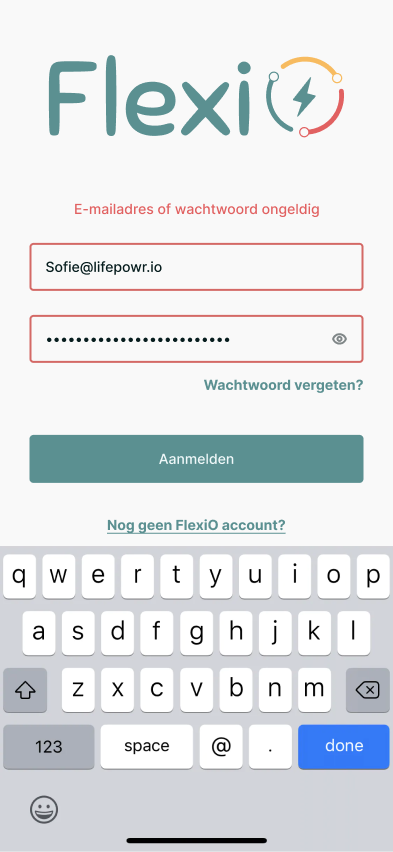
SET PASSWORD
Enter the email address you use for your FlexiO account.
Click Continue.
An email containing a 6-digit verification code will be sent to the email address you provided.
Remember the digits, DO NOT copy/past them.
NOTE: The verification code is valid for 1 hour. If you wait longer, you will need to request a new code.
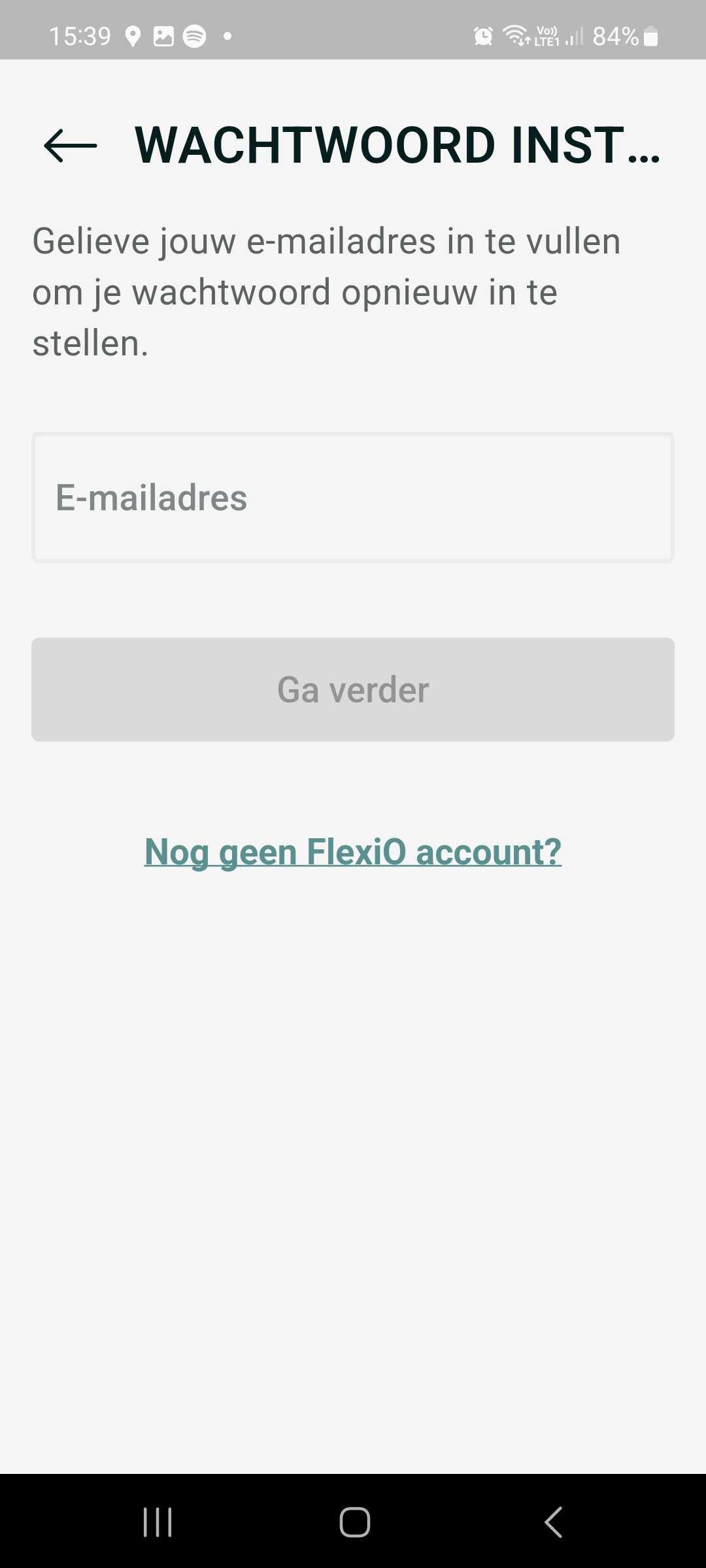
← SET PASSWORD
By clicking Continue, you will be directed to the screen where you can enter the 6-digit verification code manually (do not paste a copy from the email).
Next, enter a suitable password and repeat it.
Then click Restore, and you will return to the login screen.
A password must contain:
A minimum of 8 characters
At least 1 uppercase letter
Numbers
A special character such as ^ $ * . [ ] { } ( ) ? - " ! @ # % & / \ , > < ' : ; | _ ~ ` + =
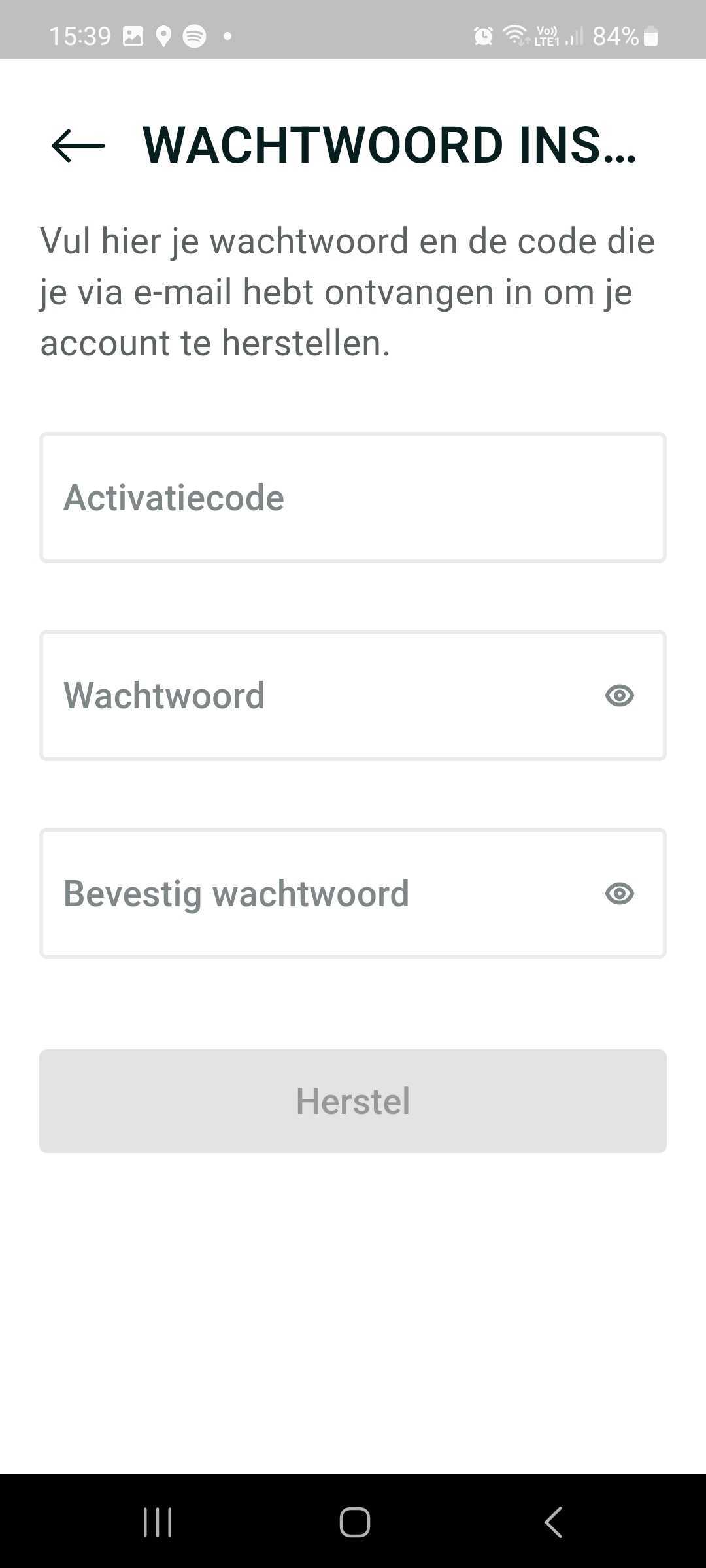
If you have not yet provided your account number and EAN code, the app will request this information before proceeding.