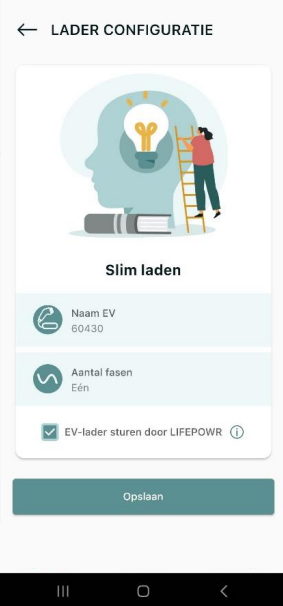Add an EV charger in the MyFlexiO App
You can add an EV charger when this charger is supported by FlexiO.

In your FlexiO App, go to “EV”; click “Add new charger”
Depending on the make of the charger, you will be taken through an installation procedure to add the charger to MyFlexiO.
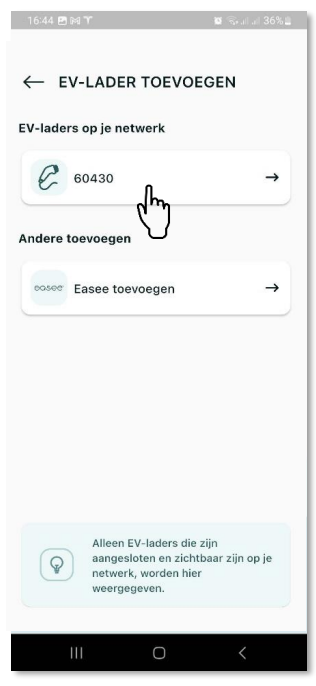
EV charger discovered on your local netwerk

Easee charger
Adding a charger in a local network
Select the charger recognised by FlexiO
If your charger is not listed, contact your installer.
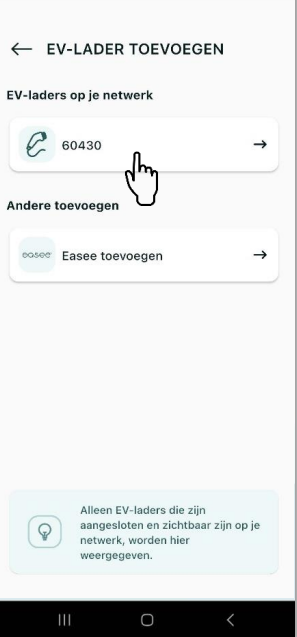
Add an Easee EV charger
Click on the Easee logo. Insert your account details of the Easee platform.
If necessary, contact your installer for more info.

If your account details are entered correctly, MyFlexiO will recognise and display the points associated with your Easee account.
Click on the available charger to add it to MyFlexiO.


Configure an EV Charger
Number of phases
Enter the number of phases the charger is connected with.
If you don’t know what to select, contact your installer.
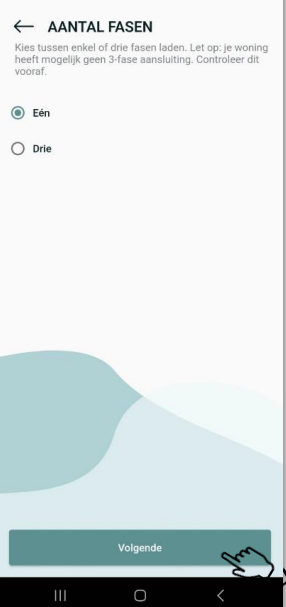
Charging mode
Select your desired charging mode.
You can always change this afterwards !

Settings
Select the charging speed (current) and the maximum electricity price at which charging is allowed in ECO charging mode. More details on the parameters page.
You can always change this afterwards !

Save the configuration
Save the configuration by pressing 'save'. The charger is now added and can be controlled by the FlexiO steering.