P1 no device installed
Explanation
FlexiO needs qualified measurement of the current streams in order to steer your installation for grid balancing.
Best option is to connect the FlexiObox to your digital meter (P1 port) via a P1 cable to the meter. If a wired connection is not possible, a P1 HomeWizard Wi-Fi dongle can be used instead.
A P1 error implies that FlexiO cannot participate on grid balancing. Earnings might be missed.
Is a P1 device installed?
No device plugged in in P1 port:
If you received a P1 cable or a P1 HomeWizard Wi-Fi dongle for self-installation: please follow the instructions to make sure everything is connected the right way:
Install a wired P1 connection
Device is installed and error message still appears
The P1 port may be disabled by default.
Read this section for more information on how to enable the P1 port on your digital meter.
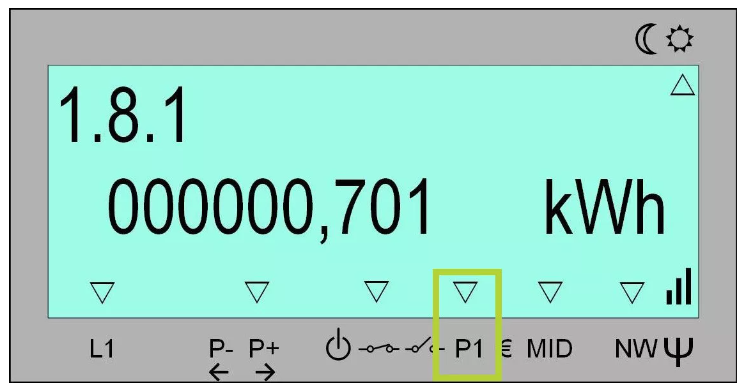
Required Actions
P1 HomeWizard Wi-Fi dongle
When a HomeWizard Wi-Fi dongle is installed, a LED light should illuminate on the dongle.
No LED:
The dongle may be broken (confirm with a separate power supply).
The P1 port may not be open.
The dongle might be connected to the wrong port or not securely inserted.
The P1 port may be broken.
Green LED:
The dongle and P1 port are likely functioning correctly. Check if you receive data in your HomeWizard Energy app.
If data appears in the HomeWizard Energy app but not in FlexiO, your dongle is likely not on the same network as FlexiO.
Other color:
Refer to the troubleshooting section on the homewizard website.
P1 Wired connection
A black USB-RJ12 dongle is installed
The P1 port may not be open.
The dongle might be connected to the wrong port or not securely inserted.
The P1 port may be broken.
->if possible, check with HomeWizard dongle if P1 port is powered (LED should illuminate)
A transparent USB-RJ12 dongle is installed
if working correctly, a green LED in the usb dongle should flash every second
The P1 port may not be open.
The dongle might be connected to the wrong port or not securely inserted.
The P1 port may be broken.
Not solved?
If you have followed all the steps mentioned above and this error still persists, contact your installer.